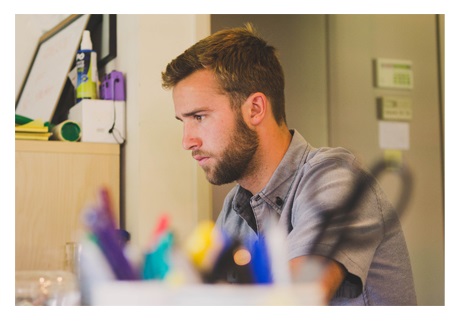Ergonomics for Working at Home
When the COVID-19 pandemic sent many from the workforce into teleworking situations, the need for knowledge of ergonomics grew. Ergonomics provide employees with workplaces suited to their needs, whether that is a desk set at the correct height or learning which exercises help keep muscle strain at bay.
What Are Ergonomics?
Ergonomics are human engineering. They are the science of preventing musculoskeletal disorders that arise from an improper fit between the way work is performed, the tools used to perform the work, or the work environment itself. We use ergonomics when we remember to lift from the knees or use an extender on a dusting brush to reach places far above our heads. Ergonomics is the science of adapting the work environment to fit you rather than the other way around.
The WCA Safety Bureau has ergonomic resources to make teleworking and working from home as safe and comfortable as possible. Learn from the experts at the National Institutes of Health (NIH), Occupational Safety and Health Administration (OSHA), and other experts in the field.
Ergonomics for Working from Home:
- Ergonomics: Working From Home Powerpoint (WCA)
- Ergonomics: Working From Home (WCA)
- Ergonomic Safety Tips for Working From Home (WCA)
- Introduction to Ergonomics Powerpoint (OSHA)
- Introduction to Ergonomics (OSHA)
- Watch the NIH video Getting Comfortable: Ergonomics at Home. (NIH)
Assessing the Home Workspace
Get started on improving your home office workspace with ergonomic practices, whether your space is a desk, countertop, dining room table, or standing desk. Begin by assessing your current layout to see how to improve posture and reduce muscle stress. Please use our self-assessment checklist for assistance.
Work Areas:
- Ergonomic Workstation Set-Up (OSHA)
- Ergonomic Chair Guidelines (OSHA)
Equipment:
Ergonomic Practices for Better Health: